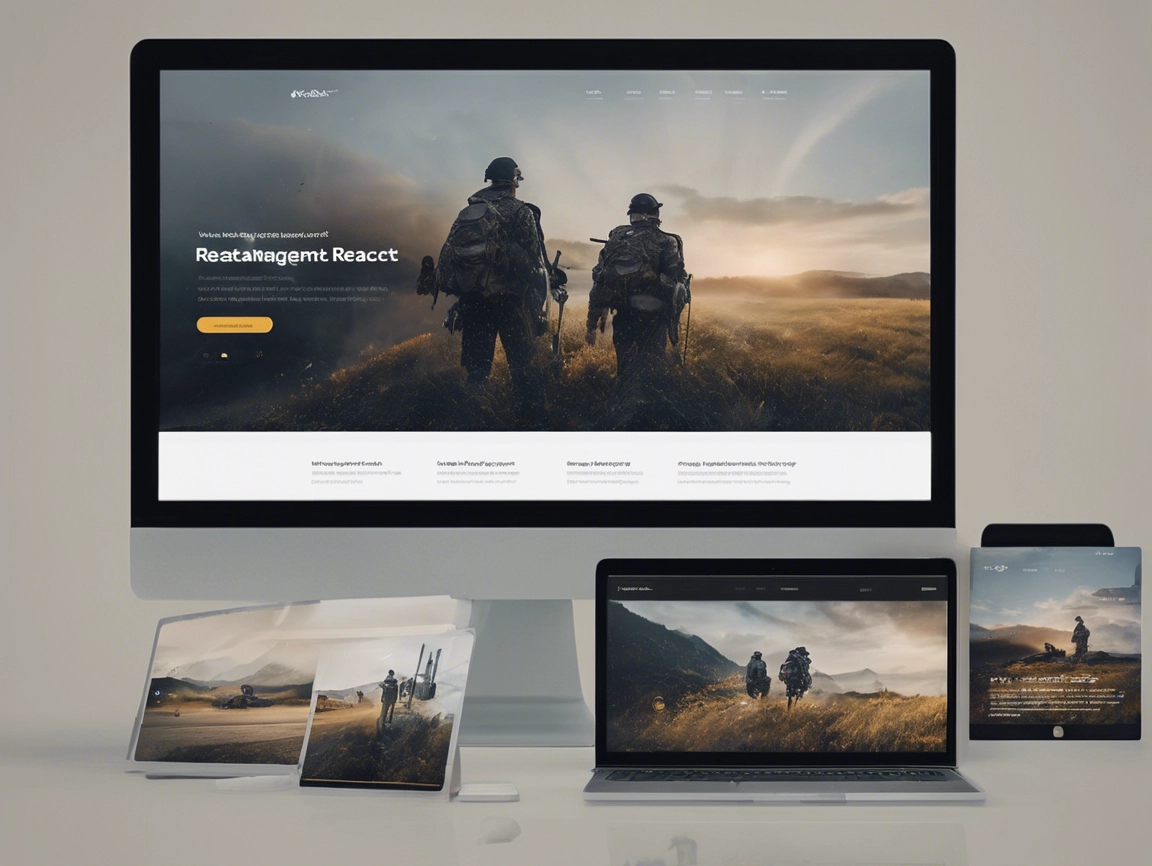Mastering state management in ReactJS is crucial for any developer looking to build efficient and responsive applications. With multiple hooks available, it can be challenging to determine which one best suits your needs. Among these, useState and useRef stand out as two essential tools that serve distinct purposes. While both are integral to managing component state, they operate differently and offer unique advantages depending on the scenario. Understanding their functionalities not only enhances your coding skills but also optimizes application performance.
In this article, we will dive deep into the nuances of ReactJS useState vs useRef, exploring when to utilize each hook effectively. Whether you’re a seasoned developer or just starting with ReactJS, grasping these concepts will empower you to create more dynamic user experiences while avoiding common pitfalls associated with improper state management techniques. Let’s explore how these hooks work individually and in tandem within your projects.
Mastering State Management in ReactJS: Comparing useState and useRef
State management is a cornerstone of effective React development. It dictates how data flows through your application and influences user interactions. Among the array of hooks provided by React, two stand out: useState and useRef. Each serves its purpose but does so in fundamentally different ways.
The useState hook is designed to manage state values that trigger re-renders when changed. This characteristic makes it ideal for dynamic UI components where changes must be reflected immediately on the screen. When you update a value using useState, React schedules a re-render, ensuring that the latest data is displayed.
On the other hand, useRef allows developers to persist values across renders without causing additional renders when updated. This can be particularly useful for storing mutable objects or accessing DOM elements directly without interfering with component rendering cycles.
These differences open up various scenarios where one might be preferred over the other. For example, if you need to track form input values dynamically while updating the UI simultaneously, useState would be more appropriate. Conversely, if you’re working with reference storage or want to keep track of previous states without triggering updates, then using useRef becomes beneficial.
Understanding these distinctions between these hooks enables better decision-making during application development and enhances overall performance.
Introduction
ReactJS has revolutionized the way developers build user interfaces. Its component-based architecture promotes reusability and efficiency, leading to a more efficient development process. As part of this ecosystem, state management plays a crucial role in ensuring that applications respond dynamically to user interactions.
Within React, two hooks stand out for managing component state: useState and useRef. Both serve distinct purposes but can sometimes lead to confusion regarding their optimal usage scenarios. Understanding when to leverage each hook is vital for creating robust React applications.
useState is primarily designed for managing local component state that triggers re-renders upon changes. It allows components to keep track of values over time while ensuring UI updates correspond with these changes. In contrast, useRef provides a mutable object that persists across renders without causing re-renders when modified.
The nuances between these two hooks can significantly impact application performance and behavior if misunderstood or misapplied. Developers must discern their unique features and advantages in various contexts within their projects.
This article delves into the differences between useState and useRef, exploring practical scenarios where each excels. By clarifying these distinctions, we aim to empower developers with better tools for effective state management in ReactJS.
When to Use useRef() Instead of useState
In React, understanding when to utilize `useRef()` instead of `useState` is crucial for effective state management. While both hooks serve distinct purposes, choosing the right one can significantly impact performance and component behavior.
`useRef()` is ideal for accessing DOM elements directly or persisting values across renders without triggering re-renders. This capability emerges from its ability to hold a mutable object that retains its value as long as the component remains mounted. As such, it becomes an invaluable tool in scenarios where direct manipulation of a DOM element is necessary.
When dealing with non-visual states that do not require updates to the UI upon change, `useRef()` proves beneficial. For instance, using refs can help track intervals or timeouts without causing additional rendering cycles. This approach keeps your application responsive while managing background processes effectively.
Moreover, leveraging `useRef()` for storing previous state values allows developers to compare past and current states efficiently without incurring additional overhead associated with state changes. This technique facilitates seamless logic implementation within functional components.
Determining whether to use `useRef()` hinges on recognizing situations where you need persistent storage or direct access rather than visual updates through re-renders. Understanding these nuances enhances overall efficiency in React applications.
Understanding the Differences Between useState and useRef
ReactJS provides developers with various hooks, including useState and useRef, to manage state effectively. While both serve the purpose of holding data within a functional component, they operate in distinct ways that cater to different scenarios.
useState is designed for managing reactive state variables. It triggers re-renders whenever the state changes, allowing components to update their UI in response to user interactions or data modifications. This characteristic makes it essential for maintaining dynamic interfaces where visual feedback is crucial.
In contrast, useRef offers a way to store mutable values without causing re-renders. The ref object can be modified directly without impacting the rendering flow of the component. This feature is particularly useful when you need to keep track of previous values or want access to DOM elements directly.
Another significant difference lies in how these two hooks persist information across renders. useState resets its value upon unmounting unless managed explicitly through external means like context or props. On the other hand, useRef retains its value throughout the lifecycle of a component as long as it remains mounted.
Recognizing these differences allows developers to select appropriately between useState and useRef based on performance needs and application behavior requirements.
Use Cases for useState
The useState hook is integral to managing local component state in ReactJS. It allows developers to create responsive user interfaces by retaining and updating information as users interact with the application. This capability is especially beneficial for forms, where real-time data capture is essential.
For instance, when building a login form, useState can effectively hold the values of input fields such as username and password. By linking these inputs directly to their respective states, any change made by the user updates the UI seamlessly. This ensures that validation messages or feedback are displayed accurately based on current inputs.
Another prominent scenario for useState arises in toggling elements within a component, like showing or hiding dropdowns or modals. By maintaining boolean states through useState, developers can efficiently control visibility without unnecessary re-renders of other components.
Moreover, animation effects often rely on state management provided by useState. For example, transitioning between different CSS classes based on interaction triggers requires up-to-date state values to determine which class should be applied at any moment.
UseCase scenarios extend beyond simple UI interactions; they also encompass more complex tasks such as handling API responses. When fetching data from an external source, storing retrieved information using useState simplifies subsequent rendering processes and enhances overall performance while keeping code clean and maintainable.
Use Cases for useRef
The `useRef` hook in ReactJS is often underutilized, yet it offers several compelling use cases. One notable application is for managing focus on input elements. By using `useRef`, developers can programmatically focus an input field based on user actions or component lifecycle events, enhancing the overall user experience.
Another significant use case revolves around storing mutable values. Unlike state variables, which trigger re-renders when updated, a ref allows you to hold onto data without causing additional renders. This feature is particularly useful for maintaining previous values or counters that don’t directly affect your UI.
In scenarios involving animations or external libraries, `useRef` provides a link to DOM nodes directly. When integrating third-party libraries like D3.js or jQuery with React components, refs allow seamless interaction without cluttering the functional component logic with unnecessary state updates.
Additionally, capturing intervals and timeouts benefits from `useRef`. Since these operations do not require rendering cycles but may need access to up-to-date values within their callbacks, storing references ensures that they maintain the latest context while avoiding stale closures.
Implementing performance optimizations through memoization can be streamlined by leveraging `useRef`. Developers can store function instances and avoid recreating them on every render cycle while still accessing them as needed throughout their components’ lifecycle.
Comparing Usage Scenarios of useState and useRef in React
In React applications, the choice between useState and useRef often hinges on specific usage scenarios. UseState is designed for managing state that triggers re-renders when updated. This functionality makes it ideal for dynamic UI components where changes in state should reflect immediately.
Conversely, useRef provides a mutable object whose `.current` property can be changed without causing re-renders. This attribute is particularly advantageous when maintaining values across renders is essential—such as tracking input fields or storing timers—without reflecting those updates on the interface directly.
A common scenario favoring useState involves form inputs where user interactions necessitate real-time feedback. For instance, updating an error message based on validation rules would benefit from re-rendering to visually communicate issues to users promptly.
On the other hand, consider cases involving performance optimization, such as animations or integrating third-party libraries that rely heavily on DOM manipulation. Here, using useRef allows developers to hold references without affecting rendering cycles unnecessarily.
Understanding these distinct contexts empowers developers to implement effective solutions tailored precisely to their application’s needs while enhancing performance and user experience in React projects.
Conclusion
Mastering state management in ReactJS is crucial for building efficient and responsive applications. The choice between useState and useRef can significantly impact your component’s performance and how it handles data. While both hooks serve vital roles in managing state, they have distinct characteristics that dictate their appropriate usage.
useState is ideal for situations where UI reactivity is essential. It triggers a re-render of the component whenever the state changes, making it perfect for user inputs or any dynamic content that needs immediate updates to reflect changes on the screen.
On the other hand, useRef provides an alternative approach when you need to store mutable values without causing a re-render. This makes it especially useful for maintaining references to DOM elements or storing temporary data during operations like animations or timers.
Understanding these distinctions allows developers to optimize their code effectively. By assessing specific scenarios—such as tracking form input versus preserving interval IDs—you can choose the most suitable hook based on your requirements.
Mastering ReactJS requires not just familiarity with these tools but also an awareness of when to apply them strategically within your applications. As you work with different components and build complex UIs, knowing when to utilize useState vs useRef will enhance your ability as a developer while improving application performance.